Gcalls would like to send you a tutorial to install and use extension Gcalls on integrated platforms (e.g. done with HubSpot CRM platform, other platforms do the same), you follow these steps:
Step 1:
Download the extension from the Chrome Store here
- Select Add to Chrome:

- After successful installation:
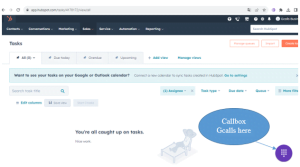
Step 2:
Log in to callbox Gcalls.
- Click on callbox on the interface and manipulate the following steps:
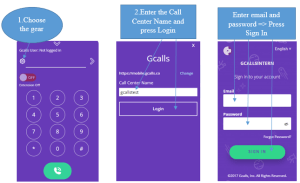
- Callbox interface after successful login:

Thus, you can proceed to call on Hubspot using extension Gcalls.
I wish you success.
Last modified: 11 月 12, 2023
