The following article will give you detailed information about the mechanism as well as how to use recording on Gcalls.
A. Recording mechanism
After the end of the call, the recording bar of the call will be displayed right on the web app as shown:
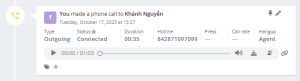
Figure 1: Recording is saved after the end of a successful call
B. Recording use
1. On Activity page
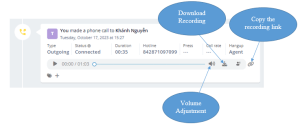
Figure 2: Using the recording on the Activity page
2. On the customer directory page
When you want to listen to a specific customer’s recording, go to the customer’s contacts page and do the same listening, downloading, volume adjustments as on the active page.
3. On the statistics page
To access, Admin needs to go to the Manage page => Statistics section (see instructions here).
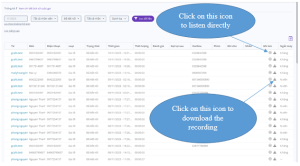
Figure 3. Manipulation with recording files
Last modified: พฤศจิกายน 12, 2023
