Deleting and disabling accounts on Gcalls is only possible with admin accounts or authorized accounts.
A. Delete agent account
If you want to completely delete an account from the Gcalls system, please do the following steps:
– Visit the management page.
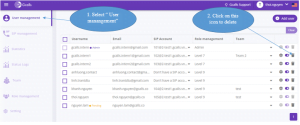
– Confirm account deletion.
After deleting the account, data on the interactive activity of this account will still be retained. However,if admin wants to invite this account back into the system, it must perform the invitation to the user as originally.
B. Disable agent account
If you do not want to remove agents completely from the system, you can choose to disable the account by:
– Visit the management page.
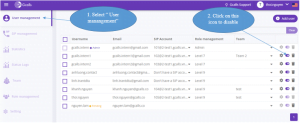
Once disabled, the account will not be able to log into Gcalls in any way. If the admin wants to grant permission to the reusable account, the admin just needs to perform the same operation as above.
Last modified: 12月 6, 2023
