In addition to the user interface, the manager also has access to the management page to perform user management operations, see detailed call history.
To access the management page: click the account name in the upper left corner => Management page.
Note: only Admin or licensee can access it.
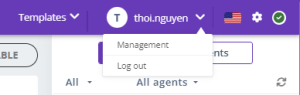
Figure 1. Visit the management page
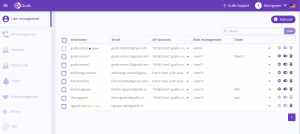
Figure 2. Admin interface
- User management: The list of users and respective SIP accounts, adding, deleting, changing SIP accounts manipulation. In addition, it allows users to adjust the permissions of a specific user (Professional package).
- SIP account management: The list of SIP accounts in the system, adding and deleting SIP accounts manipulation.
- Statistics: call chart overview, detailed call history, filtering History, listening and downloading recording manipulation.
- Role Management (Professional Plan): list of roles (default with Admin and Agent roles), add and delete a role
- Manage settings( Professional Plan): adjust, add contacts field, group field.
- API Management (Professional Plan): manage and use APIs on demand.
- Integrated Management (Professional Plan): integrated platform management with Gcalls PBX.
- Manage call button( Professional Plan): create and manage call button on website.
Last modified: Tháng Mười Một 21, 2023
