Gcalls not only provides communication management with customers easily, but also provides utilities to help you control and interact with colleagues more efficiently. And the “staff” window is one such utility.
A. Member status
The employee window (right-hand corner) gives you information about the current employees of the switchboard with their branch number. In addition you will be aware of whether the employee is currently online or is making a call based on the following signs:
Green dot: active staff
Gray dot: inactive staff
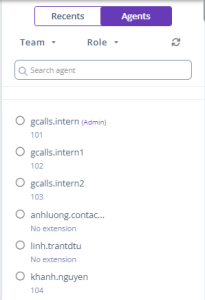
Figure 1. Member status
B. Some manipulations
In the staff window, you can make a cost-free internal call and forward the call to another staff with just 1 Click.
Make an internal call at no cost, details here.
Make call forwarding to other staff, details here.
Last modified: 11월 12, 2023
